By following the basics of this video, I will be able to edit my production on Final Cut using the green screen that I have practiced with to try and edit in the colour coordinated background that will go alongside my products. First the basic rules of the green screen is that I will not be able to dress my models wearing green outfits as they will be edited with the screen. The second basic rule is that the green screen must not be creased as it will not work as well as it would normally if it is straight or with a lack of creases. By following the rules of the green screen, I am hoping that my production will come out to the best ability I can edit it. The background will either be a dark red, nude pink or purple, as these are the colours of my lipstick.
The above photo is a set up of my lights and green screen - both lights were positioned on a set up and had their batteries charged over night. I will be using this set up to practice filming and taking photographs.

This is an example of how I have edited my lipsticks on a coloured background, however I want to do this coordinately with the production video depending on the lipstick. This was just a practice however, so I tended to go for just a red background. Each lipstick is covered with an original casing that I have created myself with roses each shade of the lipsticks that I will be using with their own shade names on the back and a signature on the front, following the makeup house style. Each signature is also on the case in the colour of the lipsticks shade.
This is a video of a practice shot I have taken using the green screen, I want the actress/actor within my production to move their head to the left and right but slowly to show the lipstick off. In my final product however I want the model to be wearing full makeup and the bright, vivid lipstick. In this practice my actress is not wearing makeup nor the product however I was just practicing with how I will be positioning the actress against the screen and how much space will be on either side of her/his head depending on the proportion of the production and frame.
Through practicing with the camera and the green screen I have learned how to manipulate the photographs in the way I want it to, I held a coloured plastic sheet over the flash when taking the photographs to add different coloured filters. I practiced with yellow, purple and red. Obviously the red filter is what won me over - and thus I want to try to produce this in my advert.
When practicing with the camera, I used the plastic over the lense to create the similar filter that I used when taking photographs - I also practiced using the camera movement 'panning' as this is most likely what I would want to use when filming my TV sponsorship. I also included the music track that I would want to use in the background of my filming.
I also practiced with the extreme close ups that I want to use in my adverts - through this photograph it presents how I have tried developing different ways of showing my product in use by angling the product a certain way to show the case of which I have made. By doing this it is showing correct product placement within my advertisement.
I also practiced with the extreme close ups that I want to use in my adverts - through this photograph it presents how I have tried developing different ways of showing my product in use by angling the product a certain way to show the case of which I have made. By doing this it is showing correct product placement within my advertisement.

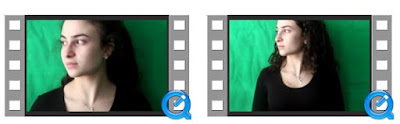
The above picture is a screenshot of how the videos originally looked before I worked on them on final cut pro.
Both the following examples show my first attempt at working on Final Cut on Mac computers, I used the format of final cut to develop colour into the background of both my short clips to experiment with the different colour backgrounds that I want to use alongside the product colours - the actress within these clips however is not wearing product as we were only practicing with the system of final cut pro.



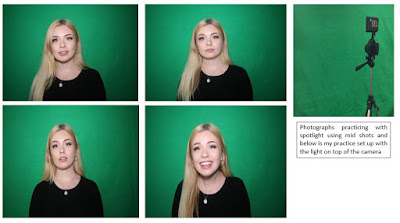
Excellent evidence of practice, and refining
ReplyDelete