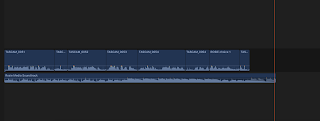In the making of my radio advert, I listened intently through a mix of makeup adverts and closed my eyes to imagine what I would visualise when hearing the voice overs. When doing this I could picture the imagery that the radio would have so therefore - I used language such as 'kissable colours' or ' sleek finish' and used sounds as lipsticks opening and kissing sounds - this illustrates what my radio is aiming to do and visualise within the audience. It allows there to be a clear aim behind the radio so when listening in the car or on a music system - it is illustrating clearly what it is selling or producing. I included voice overs above my soundtrack that I have previously used in both my Advert 1 and TV sponsorship as I followed this to keep the house style of all my produced work so it appears to relate back to the same product and company that created the product and therefore the repetition of the soundtrack reinforces the remembrance and referral back to my product so more members of the audience are likely to be appealed to the product. To create my radio piece, I had to resize the voice overs so they fit to the temperate of the other voice overs I included meaning I had to enhance the voices using the tools on the side in the second screenshot. I also had to heighten the volume and produce it so the voices were the main focus instead of there being a large focus on the sound track. Each voice over was at at least 10 volume, however the sound effects of the lipstick opening and the kiss at the end I put that to 12 volume so the audience were clearly aware to what they were hearing on the radio to reinforce the makeup imagery more. I let my music soundtrack drag on a bit more towards the end allowing it to fade by itself to make it sound more natural and specific to the audience. I not only used a female voice over but also a male voice over to illuminate that I am going for a gender neutral product. Towards the end the male voice over is to say 'Get Lippy In Style' which is the slogan.
In the making of my radio advert, I listened intently through a mix of makeup adverts and closed my eyes to imagine what I would visualise when hearing the voice overs. When doing this I could picture the imagery that the radio would have so therefore - I used language such as 'kissable colours' or ' sleek finish' and used sounds as lipsticks opening and kissing sounds - this illustrates what my radio is aiming to do and visualise within the audience. It allows there to be a clear aim behind the radio so when listening in the car or on a music system - it is illustrating clearly what it is selling or producing. I included voice overs above my soundtrack that I have previously used in both my Advert 1 and TV sponsorship as I followed this to keep the house style of all my produced work so it appears to relate back to the same product and company that created the product and therefore the repetition of the soundtrack reinforces the remembrance and referral back to my product so more members of the audience are likely to be appealed to the product. To create my radio piece, I had to resize the voice overs so they fit to the temperate of the other voice overs I included meaning I had to enhance the voices using the tools on the side in the second screenshot. I also had to heighten the volume and produce it so the voices were the main focus instead of there being a large focus on the sound track. Each voice over was at at least 10 volume, however the sound effects of the lipstick opening and the kiss at the end I put that to 12 volume so the audience were clearly aware to what they were hearing on the radio to reinforce the makeup imagery more. I let my music soundtrack drag on a bit more towards the end allowing it to fade by itself to make it sound more natural and specific to the audience. I not only used a female voice over but also a male voice over to illuminate that I am going for a gender neutral product. Towards the end the male voice over is to say 'Get Lippy In Style' which is the slogan.
The use of the male actor within this advert influenced me to appeal to not only my male audience through the addition of a male actor within my adverts but also through the voice of the male actor in my radio - this reinvents the idea that make up is only for females illustrating that through my product it is for any gender. The fact that the male actor starts the advert saying 'make a statement' speaks to the audience more than the actual advert as he takes control within the makeup advert despite his gender reinforcing the gender value of makeup and the developing society that we now evolve within as a community. This advert also helped me get an idea of what to say within my radio advert for example the saying '12 new shades' this influenced me to involve promotions like this.